Create your account in four steps:
Step 1:
Click ‘Login’ at the top right of this page, enter your email address.
Step 2:
Have a login code sent to this email address.
Step 3:
Confirm your registration using the link or code in the confirmation email
Stap 4:
Enter your preferences and further details. Create a password if you wish. You are now logged in and your account is ready to use.
Further instructions for each step:
STEP 1
At the top right of this page, click ‘Login’:
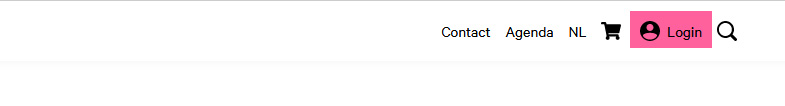
You will be taken to the page below. Enter your email address and click on ‘Continue’.
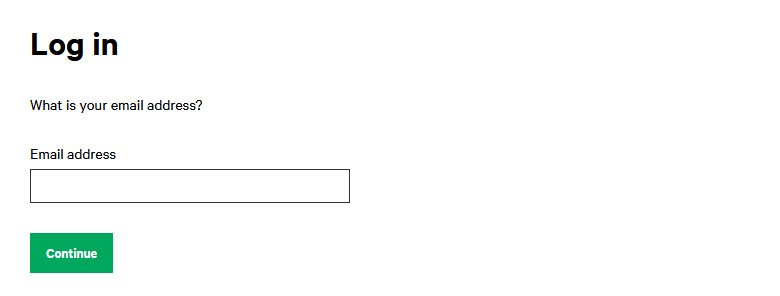
If you have multiple email addresses, please remember which one you use for your Muziekgebouw account.
STEP 2
You will be taken to the page below. Click on the green button ‘Send login code’:
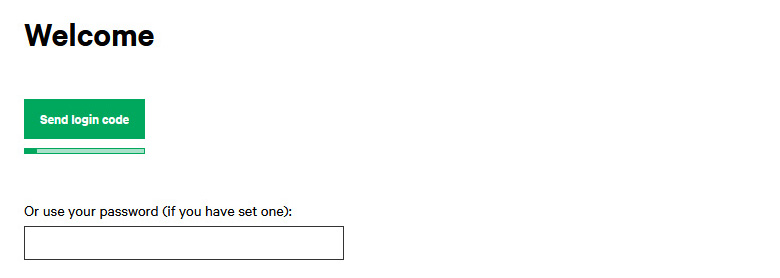
The login code has been sent to the email address you just provided: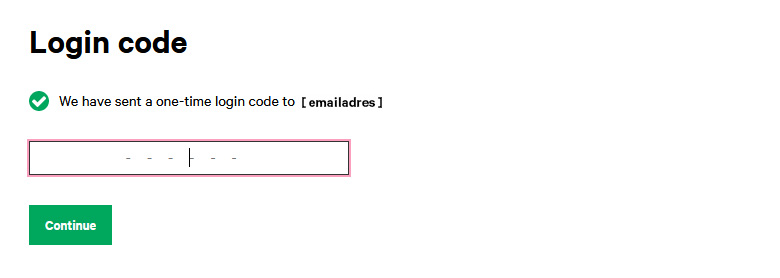
Go to the email address's inbox.
Step 3: Confirm your registration using the link in the confirmation email
You will receive the below email. Click on ‘log in automatically’ or use the code.
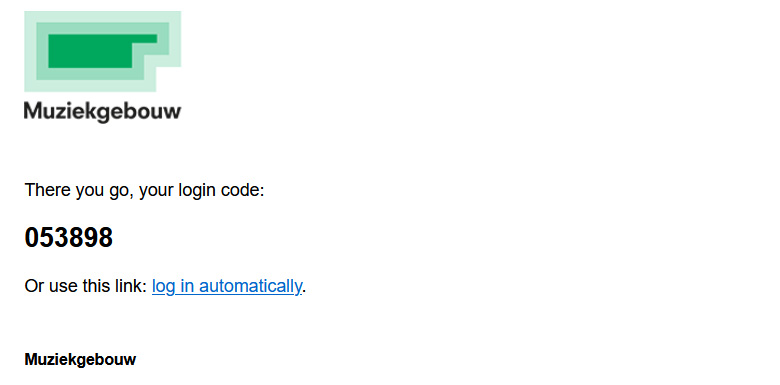
Didn't you receive a confirmation email? It may take several minutes before you receive the e-mail, or the e-mail may have ended up in your spamfolder. If this is not the case, please contact the Box Office.
STEP 4
After clicking the link in the confirmation email, you will be taken to a page where you can set your communication preferences: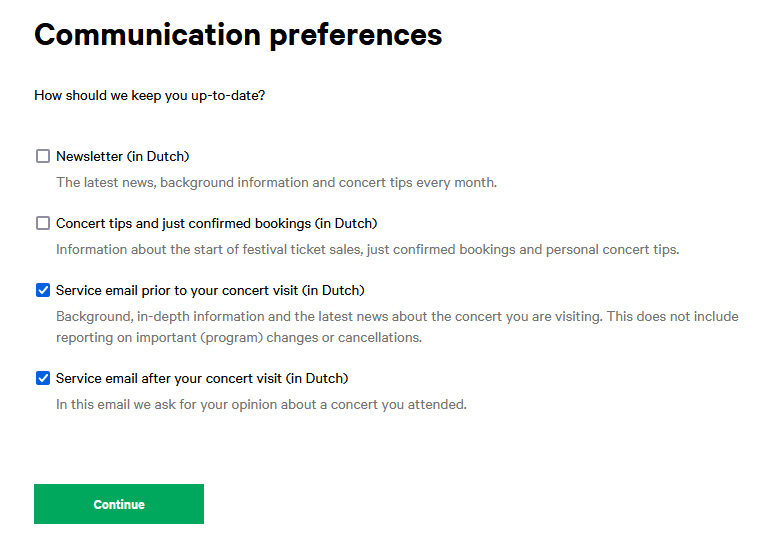
On the next page, complete your information. You are now logged in and your account is ready to use.




